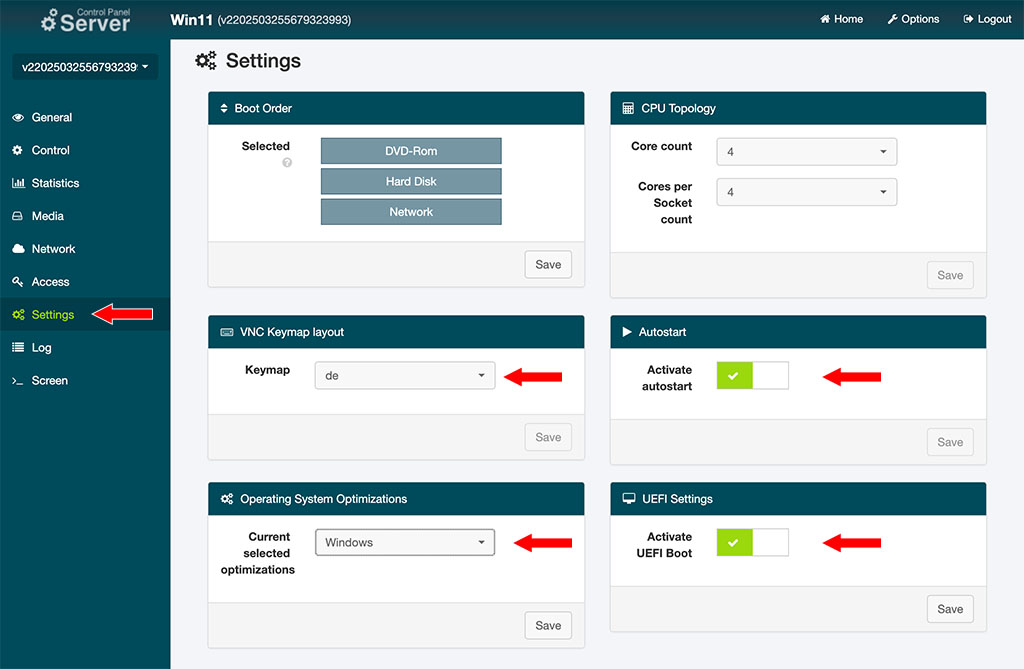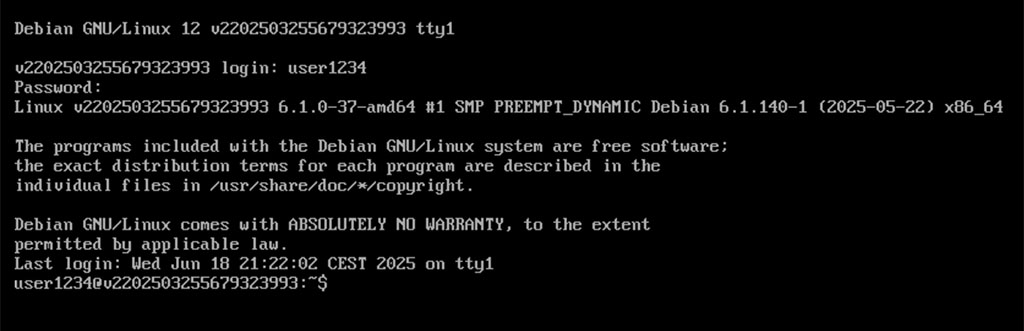Part 7 of the Series: Windows 11 on Your Root Server: RDP, Tailscale & VPN for a Free Internet
Creating a Snapshot of Our Windows PC
Now that the configuration is complete, it’s a good idea to create a backup of the current system state. The easiest way is via a snapshot in the Server Control Panel.
How to Create a Snapshot:
- Go to Media→Snapshots in the Server Control Panel
- Enter a short, concise name (letters and numbers only – no special characters or spaces)
- Select the option for an offline snapshot – this will shut down Windows to create a consistent backup
- Click “Create Snapshot” on the right
Windows will now automatically shut down, the snapshot will be created, and the system will restart automatically afterwards.
(more…)